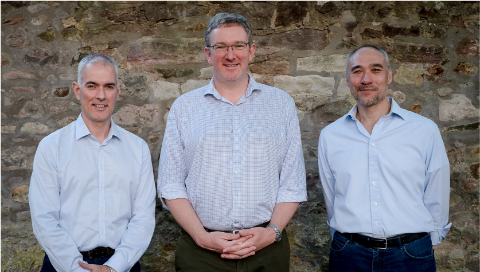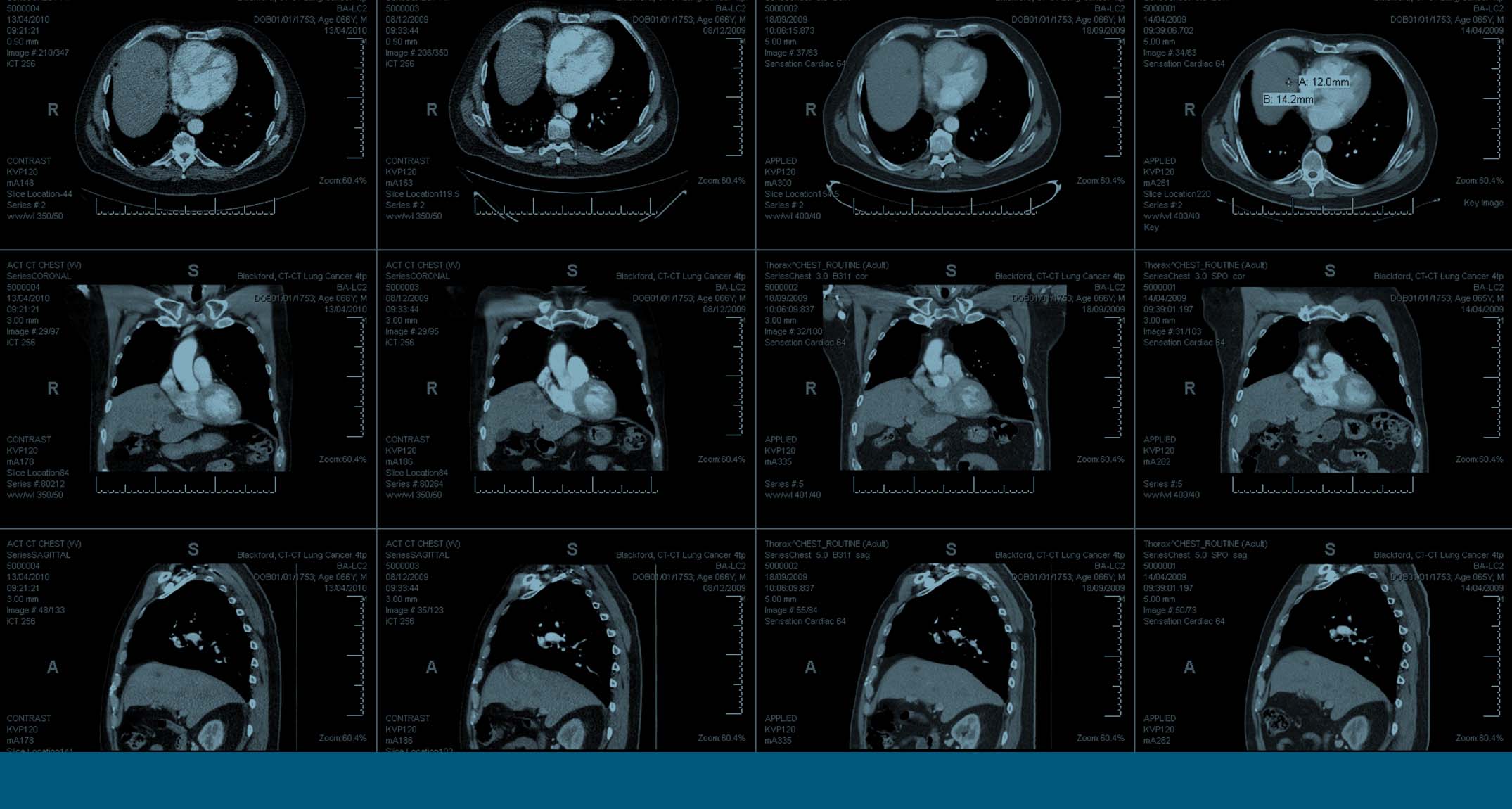Blackford Analysis
What is Blackford Smart Localizer?
Blackford Smart Localizer is an IntelliSpace PACS Radiology 4.4 plug-in for faster radiologist comparisons of cross-sectional exams. The solution enables radiologists, with a single click to instantly navigate to the same location across exams and modalities as well as different Frames of Reference in the same exam, saving time and scrolling effort whenever they compare.How does it differ from Localizer Mode in IntelliSpace PACS Radiology?
The IntelliSpace PACS Radiology Localizer Mode only navigates to the same location in a series in the same exam and in the same Frame of Reference. Blackford Smart Localizer navigates to the same location across exams and across series in the same exam that are in a different Frame of Reference.What Modalities and Exams Blackford Smart Localizer support?
Blackford Smart Localizer currently supports these exams and modalities: Body Part Modalities Type of Volume Registration Head CT, MR, PET/CT Rigid Chest CT, PET/CT Deformable Spine CT, PET/CT Deformable Body CT, PET/CT Rigid The solution currently supports 80% of cross-sectional exams based on CMS data. Development of additional modalities and body parts, internally and in combination with partners is ongoing.How does it work?
The Blackford Smart Localizer solution has two parts:- Blackford Workflow Server – which automatically performs volumetric registration of new exams to relevant prior exams and stores volumetric registration results as new series in exams before the current exam is read.
- Blackford Smart Localizer plug-in – which adds a new localizer tool to the IntelliSpace PACS Radiology user interface. Blackford Smart Localizer is available to use as soon as exams are opened with all processing done by the Blackford Workflow Server before reading.
How much training is required to use Blackford Smart Localizer?
The solution requires minimal training – just press CTRL + right mouse button to see the same location in all compared exams and series, crosshairs are shown in windows while CTRL + right mouse button is pressed/dragged.How does it know which studies to register?
Once a new exam is received for registration, the Blackford Workflow Server automatically goes to the archived patient folder and determines relevant prior exams to use for comparisons and look for any previous registrations. This helps avoid pulling unnecessary exams or ones that were already processed in a previous visit, significantly saving network bandwidth and computation time. Current exams are registered to relevant prior exams before the radiologist reads the current exam. In tests conducted at reference sites, exams are registered and the Blackford Smart Localizer functionality is typically available in 1-3 minutes after an exam has arrived in the PACS.How many priors can be registered to the current exam?
The number of relevant prior exams registered to new exams is a Blackford Workflow Server configuration parameter so is configurable by site and is dependent on the performance of the IntelliSpace PACS Server onsite. To find out more about Blackford Smart Localizer, download our White Paper: