Blackford Analysis
- Our Offering ▼
-
 Overview
OverviewBlackford Platform is purpose-built for seamless integration with current systems. It simplifies management of multiple AI applications and algorithms, reduces system load, and ensures 24/7 performance monitoring via Blackford Dashboard™.
-
 AI Portfolio Access
AI Portfolio AccessSwiftly integrate AI apps from our market-leading portfolio or deploy in-house developed solutions.
-
 Navigate
NavigateA solution consultancy tailored to your needs
-
 Measure
MeasureEvaluation of selected applications
-
 Realize
RealizeTooling and support for ongoing AI monitoring
-
 In-house Apps
In-house AppsDeployment of in-house algorithms
-
 ROI Consultancy
ROI ConsultancyROI analysis to support AI business cases
-
 Custom Integrations
Custom IntegrationsPACS/RIS/Worklist/Reporting/HL7
On-prem & cloud AI app delployment
Core Platform
Professional Services
-
- Why Blackford? ▼
-
 For Radiology Clinicians
For Radiology CliniciansElevate diagnostic confidence, enhance patient outcomes, and automate workflows.
-
 For Non-Radiology Clinicians
For Non-Radiology CliniciansOptimized and streamlined analysis for actionable insights.
-
 For IT
For ITCentralized management of diverse imaging apps and AI algorithms.
-
 For Administration & Management
For Administration & ManagementSimplify application support and contract management processes.
-
 For Data Protection Officers
For Data Protection OfficersEnsure utmost health data security and compliance.
-
 For Medical Research Groups
For Medical Research GroupsFacilitate and empower imaging and AI research initiatives.
-
 For AI Partners
For AI PartnersAccess the industry's most comprehensive imaging AI portfolio.
-
 For Strategic Partners
For Strategic PartnersEstablish a collaborative alliance for AI delivery in medical imaging.
Clinical Institutions
Partners
-
- Our Partners ▼
-
 Blackford is the strategic AI platform partner for regional solution providers and blue-chip companies.
Blackford is the strategic AI platform partner for regional solution providers and blue-chip companies.Our Strategic Partnerships include providers of medical imaging platforms, clinical workflow solutions, pharma, cloud services and medical imaging equipment.
AI Portfolio
Search by Clinical Sub-speciality
Search by Modality
Strategic Channel Partners
-
- Company ▼
-
Explore the essence of our team, culture, and the standards we hold for our work.
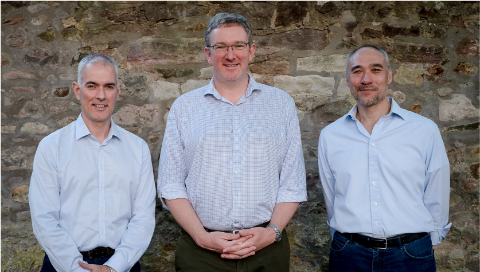
-
Our goal is to make Blackford a great workplace where our team can thrive.

About us
Careers
-
- Resources ▼








